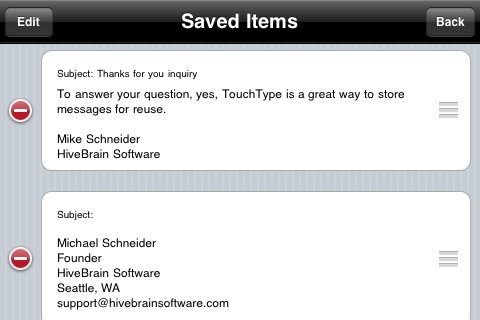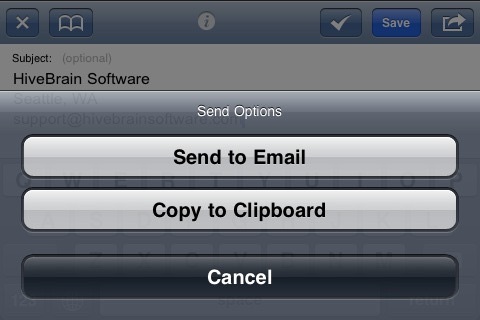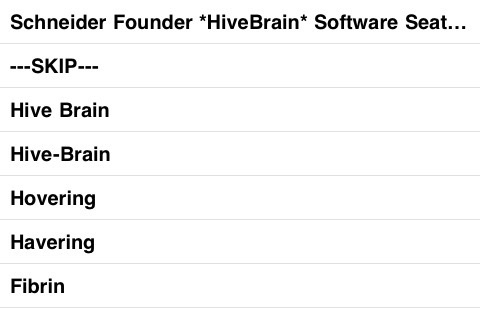Spell ✓ Email - TouchType app for iPhone and iPad
The Reviewers Love TouchType:
* "I’m adding this to my must have iPhone apps list." - Mike Arrington, TechCrunch.com
* "Go and download TouchType at the iTunes App Store" - Jesus Diaz, Gizmodo.com
* "Awesome application. Going straight to my dock!" - Appruv.com
* Featured by Apple in its In-Store Displays
--------------------------
Spell Check:
TouchType enables users to spell check their email messages before sending. Once typed and spell-checked, messages can be sent to the iPhones Mail application for dispatch. With TouchType, you can type faster and more accurately.
Reusable Text:
Store signatures and form email message for reuse. If you have multiple email accounts on your iPhone or iPod store several signatures and choose on the fly.
Satisfaction Guaranteed:
TouchType is a great value, but if you dont like it for any reason, contact us and we will refund your purchase.
Features:
* Large wide keyboard for faster email composition.
* Spell Check (Supports 86 Languages)
* Adjustable font size
* Twitter integration (spell check your tweets)
* Save multiple items of text for reuse, or drafts for completion later
* Enables users to create multiple signatures for email messages
* Save draft messages for editing later
* Auto save when program closes or a call is received
* Ability to send, forward and reply to email messages using the application. (see instructions for how to reply)
* Full Support for International Languages (including Japanese) and alternative characters, including the & symbol and accented characters.
Pros and cons of Spell ✓ Email - TouchType app for iPhone and iPad
Spell ✓ Email - TouchType app good for
App works fine, but would better if it were more tightly integrated with Mail, bit this is not the Devs fault (ahem, Apple!) Ideally, this functionality could be available for use in other apps like SMS or Fring.
The big question here is why hasnt Apple made this a part of the system software? Ill pay a buck just to register my disappointment with Apple on this one.
I had no trouble with accents - the program did not crash once. You can either open Typewriter, compose your message then go to email, or start from Mail, switch to Typewriter, compose, then send to email. It will appear in the opened email whether it is a new email or one you are replying to or forwarding. Works perfectly!
There shouldnt be the need for a third party application for this and it could come in 2.2. Nevertheless the developer has done a good job with what Apple allows.
Application works well and you could also use when replying to an email.
its awesome but I wish I could also use it when I reply to a email and or when I send a pic in a message,other than that I really like the landscape typing that apple should have intergrated into the iphone 3g from day 1
I got this the other day and it works GREAT. I tested it to: compose, reply, and forward emails. It worked perfectly on all my email accounts. I cant wait to see later versions that will allow you to use it with other apps. But it’s definitely worth the 99 cents if you do an emailing from your iPhone. Finally, someone has done what Apple should have done in the first place
Works flawlessly for both email and replying. Cant wait for SMS version.
Some bad moments
After tests, app crashes every time you use accents on letter, like me in french, é for example. So, for writing in english only.
This is a good app for its landscape mode and spelling checker. Unfortunately its text insertion feature is not only deficient, its dangerous. The inserted text deletes everything on screen and there is no undo. Therefore it is best not to use this feature lest you accidentally destroy an email with a misplaced tap. Its too bad because an effective autotext feature would make this a killer app. Its still worth 99 cents; therefore I give it 4 stars.
The keyboard itself is good but the spell check function does not work in Japan. Best keep to the free version.
If i chose Russian language, and then press spell button, program will crashes!
Please fix it!
I really dont like having to move from one program to another and now that 3.0 has a landscape keyboard... and part of the reason I purchased this was because the description said I could have different signatures for emails...but once I got in, no way to do that. Big disappointment.
The reason you would use this program is for longer emails, usually more important communication that you are copying to several recipients. You want an email of this importance to be spell checked. One problem here. The program crashes everytime you try to check even a medium size email. If the program only works on quick informal communication, whats the point? On small informal emails a writer usually abbrieviates heavily and spelling is not critical. If you want 5 stars make longer messages work in your program. This is not a memory issue with iphone as I am using a 32G 3G S. This is a problem with your software.
Usually Spell ✓ Email - TouchType iOS app used & searched for
spell check,
spelling check,
spell checker,
email signatures,
email signature,
and other. So, download free Spell ✓ Email - TouchType .ipa to run this nice iOS application on iPhone and iPad.